App Convos
Messages and conversations can be viewed in a variety of ways.
To view a Message, click the envelope icon or Message on the lefthand side of the screen.
You can start, view, and participate in conversations about accounts, transactions, or questions in general in the Messages tab, as well.
We want you!


Centered Text Module!
You can add accounts to view or change the order of your accounts, all easily. Once changed in the dashboard, it will reflect in your online banking, too!
- From the Dashboard, select the ellipses symbol in the Accounts section.
- Select the Organize accounts symbol.
- Drag and drop an account by selecting and dragging the six vertical periods next to the account you want to move.
- Select Done.

Standard Old Section
asdf
asdf
asdf
asdf
asdf
Old Photo Section

asdfasdf
asdf
asdf
asdf
Swoosh Section
Blue and on the left
adsf
asdf
adsf
asdf
asdf
adsf

TWO COLUMNS!
HOW COOL
adsf
asdf
adsf
asdf
asdf
adsf
adsf
asdf
ads
Centered text for the win
yes, you read that right
adsf
asdf
adsf
asdf
asdf
adsf

How does this fancy photo look?
Oooo, very fancy
adsf
asdf
adsf
asdf
asdf
adsf